Within an Azure Function App I am trigger a Function by a blob upload, using ffprobe to retrieve the metadata of the uploaded blob (video files).
Somehow I am not getting the desired output. The ffprobe executable is recognized (I get { } as a response), but no metadata output.
Here is the code for my function:
[FunctionName("ToConvertFileFunction")]
public static void Run([BlobTrigger("input/{name}", Connection = "AzureWebJobsStorage")]Stream myBlob, string name, ILogger log)
{
trace = log;
trace.LogInformation($"ConvertFile function processed blob\n Name:{name} \n Size: {myBlob.Length} Bytes");
var output = "";
var error = "";
var videoTempDir = string.Format(Path.GetDirectoryName("D:\\home\\site\\wwwroot\\tempfiles\\"));
var videoTempFile = name + ".MOV";
string videoTemp = Path.Combine(videoTempDir, videoTempFile);
using (var ms = new MemoryStream())
{
myBlob.CopyTo(ms);
File.WriteAllBytes(videoTemp, ms.ToArray());
}
var process = new Process();
process.StartInfo.FileName = Environment.GetEnvironmentVariable("ffprobePath");
process.StartInfo.Arguments = $"-v quiet -print_format json -show_entries stream_tags:format_tags -i {videoTemp}";
process.StartInfo.RedirectStandardOutput = true;
process.StartInfo.RedirectStandardError = true;
process.StartInfo.UseShellExecute = false;
process.Start();
trace.LogInformation("***Checking metadata***");
while (!process.StandardOutput.EndOfStream)
{
output += process.StandardOutput.ReadLine();
}
while (!process.StandardError.EndOfStream)
{
error += process.StandardError.ReadLine();
}
process.WaitForExit();
trace.LogInformation($"ffprobe output: {output}");
trace.LogInformation($"ffprobe error: {error}");
//Delete temp file
File.Delete(videoTemp);
trace.LogInformation("Done!");
}
I run the executable from the path D:\home\site\wwwroot\tools\ffprobe.exe and save my temporary video file in D:\home\site\wwwroot\tempfiles\
The log output is the following:
2019-07-20 12:21:51.453
***Checking metadata***
Information
2019-07-20 12:22:07.114
ffprobe output: {}
Information
2019-07-20 12:22:07.290
ffprobe error:
Information
2019-07-20 12:22:08.739
Done!
Information
2019-07-20 12:22:09.310
Executed 'ToConvertFileFunction' (Succeeded, Id=a873200e-965c-4f58-92d7-1f3b16ebc779)
InformationDoes anybody have a clue what is causing the error here? Many thanks for the help!