I have created an MS Access database.
I've used a black border colour for the rows/records. In Report View, the report looks exactly as how I designed it in Design View and Layout View, but when I use Print Preview, there is a noticeable gap between rows/records.
I made sure to set the Autoheight = No, Can Shrink = No, Can Grow = No and the detail height is the same as the highest field.
I tried overlaying a horizontal line on the bottom border of the Design View.
Voila - the gap is gone, but replaced by a thick horizontal line, and only on a few rows. The gap is only gone on the bottom of the 1st, 5th and 9th line, which is quite peculiar. The rest of the rows have gaps.
I also tried setting the bottom Gridline to black but the result is the same as above.
I changed the colour of the horizontal to see where the horizontal line has gone:
It turns out that on some rows, the horizontal line is perfectly overlayed on the bottom border, and on some rows, the horizontal line is situated below the rows, making the gap/white space gone.
Why is this happening?