Using material-components/material-components-ios v85.8.0
import MaterialComponents
....
var usernameTextField = MDCTextField()
var userNameTextLayout = MDCTextInputControllerUnderline()
usernameTextField = {
let usernameTextEdit = MDCTextField()
usernameTextEdit.translatesAutoresizingMaskIntoConstraints = false
usernameTextEdit.clearButtonMode = .unlessEditing
usernameTextEdit.backgroundColor = .white
return usernameTextEdit
}()
userNameTextLayout.textInput = usernameTextField
userNameTextLayout.placeholderText = "Username"
// add to view
....
private func isUserNameValid() -> Bool {
let enteredUsername = usernameTextField.text ?? ""
if (!enteredUsername.isValidEmail) {
userNameTextLayout.setErrorText("Invalid e-mail address",
errorAccessibilityValue: nil)
return false
}
}
Error messages cover the text entered and it looks bad:

Android material design does however place the error underneath the line:
Was wondering if there's a way to do that, or if I'm doing it wrong.
I followed their tutorial: https://codelabs.developers.google.com/codelabs/mdc-101-swift/#2