There are a couple ways:
For a single file
Navigate to the file in the repo, select the compare tab, and apply the appropriate commit range.

For all files
Use Tags.
Create a tag at the commit 4 months ago and a tag for HEAD.
Then compare them. This will give you a list of commits between them and allow you to show the diffs.
The DIRECTION of the comparison matters for your results
This feature uses a similar concept to executing git log master.. from a branch that should be ahead of master. The result will be commits in the current branch that are not in master, whereas the reverse git log ..master shows commits that are in master that are not in the current branch.
This feature returns changes that are in the "target" tag that are not in the compare tag. Since we are looking at the tags on the same branch, setting the early tag tagA as the compare tag and comparing tagB to it, results are shown. However, setting the later commit tagB as the compare tag will not give results b/c there isn't anything in tagB that isn't also in tagA.