Using dot, the basic layout puts nodes into layers. If you create subgraphs, it groups related nodes inside of rectangles, but the nodes are still in layers, and those layers are influenced by the nodes outside of the subgraph.
Sometimes, this is great. But sometimes, when a subgraph is an independent visual entity, it might be nice to be able to lay out its content without respect to the layers of the other parts of the graph. Take for example the following:
digraph x {
subgraph one {
a [ label="a\nvery\nlong\nlabel" ]
b [ label="another\nvery\nlong\nlabel" ]
c [ label="still\nmore\nlong\nlabels" ]
a -> b - > c
}
subgraph two {
w -> x -> y -> z
}
}
Because of the long labels, the nodes in subgraph one will take up a lot of space. But because of the layer-based layout, the nodes in subgraph two will be vertically aligned with the corresponding nodes from subgraph one.
Is there a way to make it layout subgraph two as if subgraph one did not exist?