Might be a silly question but here it is. I am trying to insert some html inside my div based on data received from my backing java controller. It all works fine but I am not aware how to interpolate strings from the data I receive into the paragraph tag of my jsp.
Here is the code
<script>
$(document).ready(function() {
var url = "${context}/support/ajax";
$.ajax({
type : 'GET',
url : url,
dataType : 'json',
success : function(data, status, xhr) {
data.forEach(function(data) {
if (data.userType == 'O') {
$( ".chats" ).append(`
<div class='chat-avatar'>
<a class='avatar' data-toggle='tooltip' href='#'
data-placement='right' title='' data-original-title=''> <img
src='<c:url value = '/app-assets/images/portrait/small/avatar-s-1.png'/>'
alt='avatar'>
</a>
</div>
<div class='chat-body'>
<div class='chat-content'>
<p>{data.comment}</p> // **This is what I want to achieve**
</div>
</div>
`);
}
});
}
});
});
</script>
The above ajax call works fine an I do receive data. Also, I am able to insert this html into the appropriate div element. Now I want to insert the data.comment value inside the p element .
How do I do this ?
EDIT --1
After using `${expression}` syntax, the <p> tag comes as blank in the broswer console while clearly the value is present.
EDIT--2
I don't know why but "<p>"+d.comment+"</p>" is working. But not interpolation.
${data.comment}
....(backtick) nothing comes up on the UI. Running this on chrome.a – Naxi Jul 19 '19 at 18:48