I'm working on an application that needs to respond to events from a third-party WebHook. I chose Azure Event Grid as my chosen event broker, Angular for the frontend and Asp.Net Core for the backend.
In my current solution, I'm publishing to the Azure Event Grid from the WebHook using an HTTP triggered Azure Function. This function formats the third-party event to the correct Azure Event Grid format (with the concerned event user as the subject, and the event type the WebHook event type). For now, the event grid events are pushed to my Asp.Net backend using a WebHook Azure Event Grid subscription.
My issue is that some of the events only concern the frontend (like reminders/light notifications), and thus I want to directly publish the event from Event Grid to the frontend, without using a WebSocket to an endpoint in my backend.
I'm currently using SignalR to create a WebSocket connection between Angular and Asp.Net Core, but I don't want to overload my backend with sending events that will just be redirected to Angular.
Is there a way to directly subscribe to Azure Event Grid using a WebSocket connection? What would be the most optimal solution in terms of minimal pushing/polling? Or should I just switch to another event broker with a JavaScript library (like RabbitMQ)?