I'm trying to make an array of strings individually clickable within a text view that is within a RecyclerView (each tag would pass different data, which is fetched from the api on load). I've created the string using SpannableStringBuilder as below within the bindView method.
fun bindView(link: PostsModel)
val tags = link.topics
var spans = SpannableStringBuilder()
for (tag in tags) {
val string = SpannableString(tag.name)
string.setSpan(ClickableTags(tag.name), 0, tag.name.length, Spanned.SPAN_EXCLUSIVE_EXCLUSIVE)
spans.append(string)
}
}
Then I set it to the text view.
view.headerTags.setText(spans, TextView.BufferType.SPANNABLE)
If I println() the contents of spans and view.headerTags.text, I can see it contains a string of tags, so it seems to be working. However, when testing in the app, it's not appearing in the text view.
If I set view.headerTags.text = "Tags should appear here", it works, so I'm not sure there's a problem with the text view.
Can't see to work out why it wouldn't appear, especially if the console is printing out the contents of text view? Can anyone let me know what I might be missing here?