I am setting up a new pipeline which i want to have dynamic as possible. First thing which i will need to solve is find mechanism which will allow me to have dynamic variables. I thought about few ways how to do it or how to manage it.
question:
I want to ask if there is any option how to create new pipeline variable during release ? I know that there is possibility to update already created pipeline variables but i am curious if is it possible to create new variable ?