When I run "DESCRIBE table_name;" in SQLWORKBENCHJ for redshift, or mysqlworkbench for MySQL, it will list the columns of the table, primary key, foreign keys, etc. However, I don't find the equivalent in Datagrip. Is there any "DESCRIBE table_name;" in Datagrip? Thank you!
Asked
Active
Viewed 5,451 times
5
-
see if this will work for you https://stackoverflow.com/questions/38742700/how-to-quick-view-tables-in-datagrip – Jervs Jul 19 '19 at 03:09
-
1right click table, click sql scripts then generate ddl to ... – Jon Scott Jul 19 '19 at 09:37
-
Thanks! The problem of this way is that Datagrip only shows about 40% of the tables in our Amazon Redshift for unknown reasons and we think datagrip has bugs. @JonScott – Chubaka Jul 19 '19 at 21:16
-
redshift works fine with datagrip. make sure you are on latest version of datagrip, make sure that all schemas are selected (manage shown schemas) - make sure you are using the redhsift driver and that it is the latest version. check your access rights (for the user id that you are using). make sure you have "refreshed". – Jon Scott Jul 20 '19 at 07:23
-
@Chubaka please write at datagrip@jetbrains.com and we'll investigate the problem – moscas Jul 22 '19 at 08:26
2 Answers
7
The best way to see the information about the table is to use QuickDoc (F1 for Mac or Ctrl+Q for Win/Linux)
moscas
- 9,064
- 36
- 42
-1
IMHO, for large tables more usable is DDL definition: Ctrl+B
QuickDoc is a read-only window it is impossible to search thru this window, better to use a separate tab with DDL definition. The same info but a separate tab provides more features.
You can apply all features of the context menu for DDL definition like: Find Usages, Find in Files, Refactor, Search thru table definition
Eugene
- 5,269
- 2
- 14
- 22