I'm working in a react native application that uses analytics using react-native-firebase, I had something like this:
Analytics.logEvent('event_click', { target: 'accept', screen:'MainScreen' });
What I want on firebase, is to group the 'target' by 'screen' param for example or simply to see the params grouped and not separately.
Thank you!