cmd.exe /D /C call C:\Users\sebas\AppData\Roaming\npm\node-sass.cmd style.scss:style.css An output directory must be specified when compiling a directory
The scss file I want the file watcher to watch is placed at the root of my project.
Watch the error appear: gif_link
How do I fix this error?