In Azure workbook edit mode, I clicked Add query and set Data source to JSON.
I could not find any documentation what is the syntax I can use. I looked for it in the official doc articles like:
- Workbooks how-to
- Workbooks for VMs
I managed to get the query to display a set of rows once I wrote {StackTrace}, which was a reference to a variable containing dynamic json array from previous Kusto query. But I do not know what else I can do.