I am new on Zalenium and Docker. I am learning using a tutorial here https://www.youtube.com/watch?v=9TN5IkyJ030.
I am running steps provided in this tutorial on one remote AWS Linux machine. Which I am able to access via putting. After completing all the steps I am able to see hub and nodes running.
But how to access this remotely setup Zalenium Grid console on my Windows Browser?
It is how it looks