I'm trying to create a scheduled build. To check my syntax i tried to start the build manually, but got the following message:
My yaml file looks as follows:
name: $(Build.DefinitionName)_$(build.buildId)
trigger: none
schedules:
- cron: "0 2 * * Mon-Fri"
displayName: M-F 3:00 AM
branches:
include:
- master
Anybody a suggestion? Or is it simply impossible to start a scheduled build manually?