 I have a HLK-DIO16 device supporting modbus over tcp.
I have a HLK-DIO16 device supporting modbus over tcp.
In the user manual I see an example to read Simultaneously 16 digital input
the string is:
0x01030026000165c1
01 device address 03 function code 0026 register initial address 0001 register number 65c1 crc
Using java code with jlibmodus library the method would be
int[] registerValues = m.readHoldingRegisters(slaveId, offset, quantity);
which parameters value for the 3 variables to reproduce the string 0x01030026000165c1
?