new Chart(document.getElementById('myChart'), {
type: 'bar',
data: {
labels: ['2009', '2010', '2011', '2012'],
datasets: [{
label: 'My First Dataset',
data: [25, 59, 80, 76],
fill: false,
backgroundColor: ['rgba(255, 99, 132, 0.2)', 'rgba(255, 159, 64, 0.2)', 'rgba(255, 205, 86, 0.2)', 'rgba(75, 192, 192, 0.2)'],
borderColor: ['rgb(255, 99, 132)', 'rgb(255, 159, 64)', 'rgb(255, 205, 86)', 'rgb(75, 192, 192)', 'rgb(54, 162, 235)'],
borderWidth: 1
}]
},
options: {
plugins: {
datalabels: {
anchor: 'end',
align : 'start'
},
labels: {
render: 'image',
textMargin: -60,
images: [
null,
null,
{
src: 'https://i.stack.imgur.com/9EMtU.png',
width: 20,
height: 20
},
null
]
}
},
scales: {
yAxes: [{
ticks: {
beginAtZero: true
}
}]
}
}
});
canvas {
max-width: 300px;
}
<script src="https://cdnjs.cloudflare.com/ajax/libs/Chart.js/2.9.3/Chart.bundle.min.js"></script>
<script src="https://cdn.jsdelivr.net/npm/chartjs-plugin-datalabels"></script>
<script src="https://cdn.jsdelivr.net/gh/emn178/chartjs-plugin-labels/src/chartjs-plugin-labels.js"></script>
<canvas id="myChart" width="10" height="5"></canvas>