I installed magento 2.3 in localhost (Ubuntu 19.04). and changed the ownership & permissions of install directory using the command
sudo chown -R www-data:www-data /var/www/magentoProject
sudo chmod -R 775 /var/www/magentoProject
and i included user to www-data group.
I installed composer globally. And whenever i run the composer command inside my project directory am getting the error as below.
I really appreciate any help you can provide.