We have a sideloaded Microsoft Teams bot (called Axel), fully operational and running in production. The bot is able to send messages (including proactive), receive messages, etc.
However, users cannot initiate a conversation with the bot -- the bot MUST send a message first for it to work. I believe this is not expected / desired behavior. When searching for the bot in the search tab, we find it, but when clicking on its name nothing happens.
How can we make it possible for users to initiate conversations with the bot?
Edit: here is our redacted manifest.json file
{
"$schema": "https://developer.microsoft.com/en-us/json-schemas/teams/v1.3/MicrosoftTeams.schema.json",
"manifestVersion": "1.3",
"version": "1.0.0",
"id": "{app_id}",
"packageName": "com.package.name",
"developer": {
"name": "HeyAxel",
"websiteUrl": "https://heyaxel.com",
"privacyUrl": "https://www.heyaxel.com/files/Privacy_Policy.pdf",
"termsOfUseUrl": "https://www.heyaxel.com/files/Privacy_Policy.pdf"
},
"icons": {
"color": "color.png",
"outline": "outline.png"
},
"name": {
"short": "Axel",
"full": "Axel"
},
"description": {
"short": "shortdesc",
"full": "fulldesc"
},
"accentColor": "#F9F9FA",
"bots": [
{
"botId": "{bot_id}",
"scopes": [
"team"
],
"supportsFiles": true,
"isNotificationOnly": false
}
],
"permissions": [
"identity",
"messageTeamMembers"
],
"validDomains": [
"{domain1}",
"{domain2}"
]
}
Translation of scopes:
- Receive messages & data from me
- Send me messages & notification
- Access profile info
- Receive messages & data from users in channels
- Send messages & notifications in a channel Access team information