I want to replace numbers with some math calc based on the numbers.
For example, I have the following text
...
foo 1 42 3
bar 4 5 67
...
Using Ctrl+f tool with the regex (.+) ([\d]+) ([\d]+) ([\d]+), I already can use the values with $1, $2, $3... But I need some way to, for example, sum the values.
If I use a replace regex like Total $1: $2 + $3 + $4, I get:
...
Total foo: 1 + 42 + 3
Total bar: 4 + 5 + 67
...
but actually I want
...
Total foo: 46
Total bar: 76
...
Actually, I don't know if it is possible.