I inherited a lot of stuff that is above my knowledge level, but I am the only one here that is close enough to that level to figure it out. I feel like I learn quickly, and I have been able to jump every hurdle so far without too much time taken, but I just can't figure this out!
Basically we use TFS 2015 and in that we have a build definition that goes through an agent on a remote computer (that I can remote into).So, one of the developers checked in code with an updated NuGet package (Newtonsoft.Json) and it broke the build. The files and everything build locally just fine, but the build bot is broken.
I have a screenshot on imgur for a little context in my build definition and the webhook we use to send the notification in slack links to a an error page that tells me "error: Build Not Found" so I am all kinds of confused and I can't find anything online that can help me.
EDIT:
In my build logs I got this error
Error CS0246: The type or namespace name 'DataSourceRequest' could not be found (are you missing a using directive or an assembly reference?)
All of my other branch builds work and the only difference is that I updated the nuget package. Is there any way for me to upgrade the nuget package in the build agent?
Screenshot of Build Definition: