This seems like a trivial issue but for whatever reason I can't initialize any of my inputs to be blank/empty. Google Chrome is somehow setting the value to an older cached value.
Current view (even after emptying cache and doing a hard reload)
Empty View (this is what I'm trying to accomplish)
I've tried the following:
<form class="m-t" name="loginForm" id="loginForm" role="form" novalidate>
<input type="email" class="form-control" name="email" ng-model="login.email" placeholder="Email Address" autocomplete="email" required>
/* Also tried using ng-init */
<input type="email" class="form-control" name="email" ng-model="login.email" ng-init="login.email=''" placeholder="Email Address" autocomplete="email" required>
I've also tried setting it to "" in the controller like so:
function LoginUserCtrl($scope, $http, $state, user) {
$scope.loginForm.email = "";
// console.log($scope);
...
});
What am I missing? Is this specific to Google Chrome?