below a function, i added to my ~/.vimrc file
"C++ Class Generator
function! Class(ClassName)
"================== editing header file =====================
let header = a:ClassName.".h"
:vsp %:h/.h
call append(0,"#ifndef ".toupper(a:ClassName)."_H")
call append(1,"#define ".toupper(a:ClassName)."_H")
call append(2," ")
call append(3,"class ".a:ClassName )
call append(4, "{")
call append(5, " public:")
call append(6, " ".a:ClassName."();")
call append(7, " virtual ~".a:ClassName."();")
call append(8, " protected:")
call append(9, " private:")
call append(10, "};")
call append(11,"#endif // ".toupper(a:ClassName)."_H")
:execute 'write' header
"================== editing source file ========================
let src = a:ClassName.".cpp"
:vsp %:h/.cpp
call append(0,"#include ".a:ClassName.".h")
call append(1," ")
call append(2,a:ClassName."::".a:ClassName."()")
call append(3,"{")
call append(4,"//ctor ")
call append(5,"}")
call append(6," ")
call append(7," ")
call append(8,a:ClassName."::~".a:ClassName."()")
call append(9,"{")
call append(10,"//dtor ")
call append(11,"}")
:execute 'write' src
endfunction
open vim and type :call Class("toto")
your vim will be splited to 3 parts:
- you current file
- toto.h
- toto.cpp
with the templates mentioned above
if you want to cutomize the command :call Class("toto") to :Class toto
add this line in your ~/.vimrc :
command! -nargs=1 Class call Class(<f-args>)
result :