If there are any similar questions with answers, please comment it down. So far, I have seen questions like this for Java but not Python after browsing.
I am trying to take the data from a messy file (with no headers), read and graph it. The important columns are #6 (for X-axis/Names), #19 (for Y-axis/Seconds) and #23 (For labels).
The Seconds column needs to be divided by 1000.
The data files are mixed by bunch of other notes. But, there is pattern in the data that I am trying to use to graph. The columns are separated by space. It starts with read seq and ends with either letter a, b, c, or d. Otherwise, that line is not the one I want to draw.
The sample graph would be like the following.
Note that the data does not have patter. as following for rest of the columns. I put c2.a, c3.z etc. as example so it would be easy to compare the columns while reading.
bunch of notes here
some data starts with read but does not end with a b c or d.
some of the data starts with read seq but does not end with a b c or d.
There can be empty lines and etc.
But the data itself is as below and has own patter with starts with "read seq" and
ends with a b c or d
read seq c2.a c3.z c4.h c5.4 17 c7.g c8.g c9.5 c10.2 c11w2 c12k4 c13k7 c14s2 c15.5 c16.52 c17.aa c18.vs 3193.22 c20ag c21gd 1G-b
read seq c2.8 c3bg c4.6 c5.7 15 c7.f c8.d c9.i c10.i c11.t c12.r c13.y c14.h c15ef c16hf c17fg c18as 8640.80 c20da c21df 1G-c
read seq c2fd c3fd c4fd c5hf 1 c7jf c8ds c9vc c10vc c11hg c12.f c13hf c14gh c15po c16ss c17vb c18nv 12145.42 c20fs c21gd 1G-d
read seq c2gd c3dd c4gg c5as 5 c7gf c8jk c9gs c10pu c11zx c12fh c13ry c14.yu c15dg c16fs c17fs c18d 1192.15 c20xx c21gd 10G-a
read seq c2cx c3gd c4jg c5sd 18 c7hg c8kh c9xc c10yt c11xv c12uu c13re c14ur c15dg c16fa c17fs c18vd 12668.22 c20dg c21fs 1G-a
read seq c2cx c3dg c4gj c5df 11 c7jg c8kh c9gg c10re c11hf c12er c13ww c14rd c15df c16ff c17ff c18dv 10822.11 c20gd c21fs 10G-c
bunch of notes here as well.
Sample graph would be something like this:
So far, I have the following:
import pandas as pd
parser = argparse.ArgumentParser()
parser.add_argument('File', help="Enter the file name to graph it | At least one file is required to graph")
args=parser.parse_args()
file = args.file
file_1 = pd.read_csv(file, sep=" ", header=None)
Any help is appreciated.
EDIT 1: I coded as following but got the error below:
import pandas as pd
import seaborn as sns
df_dict = pd.read_csv('RESULTS-20190520')
df = pd.DataFrame(df_dict)
# Note that the 'read' and 'seq' values were imported as separate columns.
# .loc selects rows where the first and second columns are 'read' and 'seq' respectively
# and where the final column has a string pattern ending with a|b|c|d. Note you can change the case argument if desired.
# Finally, we return only columns 6, 19, and 22 since that's all we care about.
df = df.loc[(df[0] == 'read') & (df[1] == 'seq') & df[22].str.match(pat=r'^.*a$|^.*b$|^.*c$|^.*d$', case=False), [6,19,22]]
# Rename vars and manipulate per edits
df['x'] = df[6]
# Divide y-var by 1000
df['y'] = df[19] / 1000
# Use pandas' str.replace regex functionality to clean string column
df['cat'] = df[22].str.replace(pat=r'(\d+)(\D+)-(.*)', repl=r'\1-\3')
# This should be a lineplot, but as you didn't provide enough sample data, a scatterplot shows the concept.
sns.lineplot(data=df, x='x', y='y', hue='cat', markers=True)
ERROR:
Traceback (most recent call last):
File "C:\...\Python\lib\site-packages\pandas\core\indexes\base.py", line 2657, in get_loc
return self._engine.get_loc(key)
File "pandas\_libs\index.pyx", line 108, in pandas._libs.index.IndexEngine.get_loc
File "pandas\_libs\index.pyx", line 132, in pandas._libs.index.IndexEngine.get_loc
File "pandas\_libs\hashtable_class_helper.pxi", line 1601, in pandas._libs.hashtable.PyObjectHashTable.get_item
File "pandas\_libs\hashtable_class_helper.pxi", line 1608, in pandas._libs.hashtable.PyObjectHashTable.get_item
KeyError: 0
During handling of the above exception, another exception occurred:
Traceback (most recent call last):
File "C:\...\TEST1.py", line 12, in <module>
df = df.iloc[(df[0] == 'read') & (df[1] == 'seq') & df[22].str.match(pat=r'^.*a$|^.*b$|^.*c$|^.*d$', case=False), [6,19,22]]
File "C:\...\Python\lib\site-packages\pandas\core\frame.py", line 2927, in __getitem__
indexer = self.columns.get_loc(key)
File "C:\...\Python\lib\site-packages\pandas\core\indexes\base.py", line 2659, in get_loc
return self._engine.get_loc(self._maybe_cast_indexer(key))
File "pandas\_libs\index.pyx", line 108, in pandas._libs.index.IndexEngine.get_loc
File "pandas\_libs\index.pyx", line 132, in pandas._libs.index.IndexEngine.get_loc
File "pandas\_libs\hashtable_class_helper.pxi", line 1601, in pandas._libs.hashtable.PyObjectHashTable.get_item
File "pandas\_libs\hashtable_class_helper.pxi", line 1608, in pandas._libs.hashtable.PyObjectHashTable.get_item
KeyError: 0