I have created two metrics (m1 and m2) on my logs which will give me sum of some filter pattern, I wanted to add math expression in metric to sum these two metrics so I have added SUM([m1,m2]) but it is not giving me actual sum, Please refer below snapshot.
I tried to add expressions as m1+m2 but still no luck. One thing I tried, m1 + 2 is giving me exact sum as 5. Not sure if anything is missing here.
Update (2019-07-18):
Adding stacked snapshot,