I am Developing an Azure Function solution where I have 2 class library and one Azure Function projects. I have already setup the Azure DevOps build and release pipelines. With my recent changes I am getting an error as /usr/share/dotnet/sdk/2.2.105/NuGet.targets(499,5): error : Could not find a part of the path '/tmp/NuGetScratch whenever the azure build pipeline is running.
I am not sure what made this problem. Any help is really appreciated.