I'm developing something using Microsoft Graph. At first, just some permission is given. But I found it's not enough. I added more permission. But it seems it's not working. Because after I log in, the Authorization web doesn't come out
I'm following the steps here to use Microsoft Graph. and I'm using ADv1
I've added "User.ReadBasic.All".
I'm trying to get information by "/users?$select=displayName,userPrincipalName". The error is as below
BotFrameworkAdapter.processActivity(): 500 ERROR - [object Object]
botFrameworkAdapter.ts:607
(node:1752) UnhandledPromiseRejectionWarning: Error: [object Object]
at BotFrameworkAdapter.processActivity (c:\Users\XXXXXX\src\botFrameworkAdapter.ts:608:19)
at process._tickCallback (internal/process/next_tick.js:68:7)
warning.js:18
(node:1752) UnhandledPromiseRejectionWarning: Unhandled promise rejection. This error originated either by throwing inside of an async function without a catch block, or by rejecting a promise which was not handled with .catch(). (rejection id: 1)
warning.js:18
(node:1752) [DEP0018] DeprecationWarning: Unhandled promise rejections are deprecated. In the future, promise rejections that are not handled will terminate the Node.js process with a non-zero exit code.