I am currently plotting data using the ggpubr package in R (based on ggplot2). When I plot the means of two conditions including standard errors, the y-axis should be limited from 1 to 7, which I indicate using:
p <- ggline(data, x = "condition", y = "measure",
add = c("mean_se"),
ylab = "Measure")
ggpar(y, ylim = c(1, 7), ticks=T, yticks.by = 1)
In the final plot, however, the y-axis shows only values from 1 to 6
I tried to plot the same data using native ggplot2, but the problem persists, once I change the layout. For ggplot2 I used:
p <- ggplot(data, aes(x=condition, y=measure)) +
geom_line() +
geom_point()+
geom_errorbar(aes(ymin=measure-se, ymax=measure+se), width=.2, position=position_dodge(0.05)) +
ylab("measure") +
xlab("Condition")
p + scale_y_continuous(name="measure", limits=c(1, 7), breaks=c(1:7))
p + theme_classic()
It would be great if someone could help me with this issue.
Edit: as suggested in the comments, here is the data I am trying to plot using ggplot2:
structure(list(condition = structure(3:4, .Label = c("IC", "SC",
"ILC", "SLC"), class = "factor"), measure = c(4.10233918128655, 3.83040935672515
), se = c(0.235026318386523, 0.216811675834834)), class = "data.frame", row.names = c(NA,
-2L))