You can use cv2.pointPolygonTest() to determine if your point exists inside a ROI.
Essentially you can check if a point is within a contour. The function returns +1, -1, or 0 to indicate if a point is inside, outside, or on the contour, respectively. Since you already have the ROI coordinates, you can use that as the contour to detect if the point is inside the ROI. Here's an example that finds the circle contour then checks if two points are within the contour.
Test image
Image after finding contour and checking points

Results
point1 -1.0
point2 1.0
Therefore point1 is outside the contour and point2 is inside the contour.
import cv2
import numpy as np
image = cv2.imread('1.jpg')
gray = cv2.cvtColor(image, cv2.COLOR_BGR2GRAY)
canny = cv2.Canny(gray, 120, 255, 1)
cnts = cv2.findContours(canny, cv2.RETR_EXTERNAL, cv2.CHAIN_APPROX_SIMPLE)
cnts = cnts[0] if len(cnts) == 2 else cnts[1]
point1 = (50, 50)
cv2.circle(image, point1, 8, (100, 100, 255), -1)
cv2.putText(image, 'point1', (point1[0] -10, point1[1] -20), cv2.FONT_HERSHEY_SIMPLEX, 1.0, (0, 0, 0), lineType=cv2.LINE_AA)
point2 = (150, 150)
cv2.circle(image, point2, 8, (200, 100, 55), -1)
cv2.putText(image, 'point2', (point2[0] -10, point2[1] -20), cv2.FONT_HERSHEY_SIMPLEX, 1.0, (0, 0, 0), lineType=cv2.LINE_AA)
for c in cnts:
cv2.drawContours(image, [c], -1, (36, 255, 12), 2)
res1 = cv2.pointPolygonTest(c, point1, False)
res2 = cv2.pointPolygonTest(c, point2, False)
print('point1', res1)
print('point2', res2)
cv2.imshow('image', image)
cv2.imwrite('image.png', image)
cv2.waitKey()