I notice when I start up Visual Studio 2019, I am unable to create a .NET Framework version of XUnit or NUnit (only MSTests). We have been mandated to use XUnit tests, but our solution is all .NET Framework. Some of the nuget packages are dependent on being .NET Framework (for Sitecore 8.2) and thus I can't add them to a .NET Core project. I cannot upgrade any of the legacy project to .NET Core or to Sitecore 9+ at this time.
How do I add in a .NET Framework XUnit project? Is there something wrong with my Visual Studio setup? Is it not supported? I have been unable to find documentation from Microsoft about this. Thanks.