You probably have the necessary Java plugins installed, but they are not yet activated.
If you select Tools > Plugins > Installed, does the entry for Java SE look like this?...
If the Activated icon for Java SE is gray then you need to:
- Select the Java SE entry and check it.
- Click the Activate button.
After that the Active icon should be a white check mark with a green background:
You can then use the project wizard for basic Java projects. To create a simple "Hello world!" application select File > New Project... > Java with Ant > Java Application.
Notes:
- NetBeans 11.0 supports multiple languages, and most functionality is not activated by default. This is because a JavaScript or PHP or C++ developer may have no use for Java functionality, and vice versa.
- If you want to do JavaFX 2 and/or Java EE development you will also need to activate their plugins from the Installed tab shown in the screen shots above.