To detect shapes, you can use cv2.findContours() and the cv2.RETR_TREE flag. To determine the inner contours, we can use hierarchy to filter for each inner layer. Here's a good tutorial on contour hierarchy. Essentially, we iterate through each layer and alternate marking each contour (-1 or 1). To add the label, you can use cv2.putText(). You may have to change the offset of the label depending on the image that you're using.
Here's the results

import cv2
image = cv2.imread('1.png')
gray = cv2.cvtColor(image, cv2.COLOR_BGR2GRAY)
thresh = cv2.threshold(gray,120, 255,cv2.THRESH_BINARY_INV)[1]
cnts, h = cv2.findContours(thresh, cv2.RETR_TREE, cv2.CHAIN_APPROX_SIMPLE)
label = '1'
count = 0
# Get inner list of hierarchy
for layer in zip(cnts, h[0]):
contour = layer[0]
hierarchy = layer[1]
# If we find new contour (not inner) reset label
if hierarchy[1] >= 0:
label = '1'
# Ensure that we only have outer contour
if count % 2 == 0:
cv2.drawContours(image, [contour], -1, (36, 255, 12), 2)
x,y,w,h = cv2.boundingRect(contour)
cv2.putText(image, label, (x +50,y+ 70), cv2.FONT_HERSHEY_SIMPLEX, 0.7, (36,255,12), 3)
label = str(int(label) * -1)
count += 1
cv2.imshow('thresh', thresh)
cv2.imshow('image', image)
cv2.waitKey()