My A-frame app is a basic 360 photo tour. As you can see below I'm rendering svg icons for the tour "hotspots". Some icons are loading fine but others have a fuzzy effect to them. If it helps I created codepen to show how I'm implementing the SVG icons: https://codepen.io/trentontri/pen/JQyNrE
<a-scene cursor="rayOrigin: mouse">
<a-assets>
<a-mixin id="icon-animation" geometry="primitive: ring; radiusInner: 0.5; radiusOuter: 0.8;" material="color: #fff; opacity: 0.5" animation="property: geometry.radiusOuter; from: 0.8; to: 1.2; dur: 1000; easing: easeInOutSine; dir:alternate; loop: true;">
</a-mixin>
<a-asset-item id="icon-plus" src="https://gist.githubusercontent.com/trentontri/876c8050c5353ef44dcb1bada768c6a9/raw/e116742c4d461e0d404e60e07fe6c785a781c0ba/icon-plus.svg"></a-asset-item>
</a-assets>
<a-entity position="0 1.8 -3">
<a-entity mixin="icon-animation">
<a-entity svg="src: #icon-plus;"></a-entity>
</a-entity>
</a-entity>
<a-entity id="rig">
<a-entity id="camera" camera look-controls></a-entity>
</a-entity>
</a-scene>