I hope this title wasn't too confusing. I have data from 10 dates, and each data point is either labelled as "Irrigation" or "Precipitation". I would like to make one bar graph that has a bar for each value in chronological order with the date labelled under the bar, but would also like the bars to be color coded (for example, all bars from "Irrigation" would be red, while those from "Precipitation" would be blue.)
I am fairly new to R, is this possible? If so, any help would be appreciated.
Here is my data:
dput(head(data))
structure(list(Date = structure(4:9, .Label = c("7/11/2019",
"7/13/2019", "7/15/2019", "7/2/2019", "7/3/2019", "7/4/2019",
"7/5/2019", "7/6/2019", "7/7/2019", "7/9/2019"), class = "factor"),
Inches = c(1.6, 0.02, 0.35, 0.64, 0.07, 0.35), Type = structure(c(2L,
2L, 1L, 2L, 2L, 1L), .Label = c("Irrigation", "Precipitation"
), class = "factor")), row.names = c(NA, 6L), class = "data.frame")