I have configured a telnet server in a Windows Server 2008 Host Computer. (I use W2008 because I'm running a 16 bit DOS application, and only Windows 2008 made its installation successful)
I successfully connected to the server via my Windows 10 telnet client.
But when I want to change the keyboard language in french (AZERTY), I use this command:
kb16 fr
It works well.
To understand what is kb16: MS-DOS and Windows command line keyb command [Computer Hope]
But it suddenly changed the style of the command prompt, and I saw that it's no more CMD.EXE style but COMMAND.COM style.
Here a screenshot:
So why is that a problem to me? With AZERTY, I need to use Alt Gr touch for example to have the backslash (Alt Gr 8). But when I try Alt Gr 8 on that COMMAND.COM, it gives me _.
Even ALT+92 command doesn't work.
Do you know how to fix this?
EDIT:
I'm opening Windows Server 2008 with VirtualBox, and it's hosting my telnet server. The COMMAND.COM comes from that Windows Server 2008. I don't know why but there are two types of Command Prompt, see this screen:
And I tried your command, the EXIT command worked ! Here the screen:
EDIT 2:
I tried the chcp command.
My code is 850. So I do chcp 850 to set the page code to 850.
When I do exit and I write chcp
The COMMAND.COM is indeed set to page code 850.
So I can \\\\ in the COMMAND.COM. But when I run my 16-bit DOS application, it doesn't take effect.
But I ran a Windows 10 32 bits server and run my 16-bit application, and I meet no problems with the \ when I put ALT+92.
So it should normally work...