I try to apply a smooth shading to render my object in order to smooth (first image) my faceted shading (last image).
I compute my vertex normal by taking summing all neighboring triangles normal, then normalizing it. For certain area, it looks well but in others, the result is not correct.
For example, as the image below, arrounding the letter "R" (or other flat surface with big triangle) I got something weird.