I'm working on an application that is similar to some shopping cart, where we store product and its metadata (JSON) and we are expecting faster search results. (Expected Search results should contain documents having search string anywhere in product JSON doc)
We have chosen ElasticSearch (AWS service) to store the complete product JSONs. we though it would be helpful for our faster search results.
But when I tried to test my search endpoint, it is taking 2sec+ for single request, and it keep on increasing upto 30sec if I make 100 parallel requests using Jmeter. (these query times are from the application logs, not from Jmeter responses.)
Here is the sample product JSON and sample search string I'm storing in ElasticSearch.
I believe we are using ES in wrong way, please help us implementing it in a right way.
Product JSON:
{
"dealerId": "D320",
"modified": 1562827907,
"store": "S1000",
"productId": "12345689",
"Items": [
{
"Manufacturer": "ABC",
"CODE": "V22222",
"category": "Electronics",
"itemKey": "b40a0e332190ec470",
"created": 1562828756,
"createdBy": "admin",
"metadata": {
"mfdDate": 1552828756,
"expiry": 1572828756,
"description": "any description goes here.. ",
"dealerName": "KrishnaKanth Sing, Bhopal"
}
}
]
}
Search String:
krishna
UPDATE:
We receive daily stock with multiple products (separate JSONs with different productIds) and we are storing them in date-wise index's (eg. products_20190715).
While searching we are searing on products_* indices.
We are using JestClient library to communicate with ES from our SpringBoot application.
Sample Search query:
{
"query": {
"bool": {
"must": [
{
"bool": {
"must": [
{
"simple_query_string": {
"query": "krishna*",
"flags": -1,
"default_operator": "or",
"lenient": true,
"analyze_wildcard": false,
"all_fields": true,
"boost": 1
}
}
],
"disable_coord": false,
"adjust_pure_negative": true,
"boost": 1
}
}
],
"filter": [
{
"bool": {
"must": [
{
"bool": {
"should": [
{
"match_phrase": {
"category": {
"query": "Electronics",
"slop": 0,
"boost": 1
}
}
},
{
"match_phrase": {
"category": {
"query": "Furniture",
"slop": 0,
"boost": 1
}
}
},
{
"match_phrase": {
"category": {
"query": "Sports",
"slop": 0,
"boost": 1
}
}
}
],
"disable_coord": false,
"adjust_pure_negative": true,
"boost": 1
}
}
],
"disable_coord": false,
"adjust_pure_negative": true,
"boost": 1
}
},
{
"bool": {
"disable_coord": false,
"adjust_pure_negative": true,
"boost": 1
}
}
],
"disable_coord": false,
"adjust_pure_negative": true,
"boost": 1
}
},
"sort": [
{
"modified": {
"order": "desc"
}
}
]
}