- Formatting my sd card in ExFAT type.
- Writing Jetson nano image file(official one) to sd card using 'Etcher' app.
- after the work, sd card does not mount well on MacOS and it is divided in 12 partitions with GUID partition map. When I mount the sdcard on Windows, so many pop-ups (maybe the number of them is 12) come out and I can't do anything with this sd card.
I did same things with many sd cards(128GB, 32GB etc). regardless of whether cards have mounted at Jetson nano board.
so I think there are some collisions between the formatting process and writing img process...
Screenshot: