Thanks for the response George.
I have got a workaround. My scenario involves getting file from SharePoint online and uploading to Azure Data Lake. In earlier setup which had the above issue, I was using SharePoint trigger -When a file is created or modified in a folder, which returns file content, to get the file from SharePoint and Datalake Upload File action to upload it to Azure Data Lake. This setup was failing for files larger than 27MB (request entity too large-413) in File Upload Action even when chunking was enabled at File Upload action.
After some troubleshooting, I got a workaround which involves using another SharePoint trigger-When a file is created or modified in a folder(properties-only). It returns metadeta instead of file content. After getting metadeta I used Get File Content SharePoint Action to get the file content to upload to Azure Data lake which worked fine.