I had done a project of using stored procedure to display join table values using entity framework. I had done all the basic procedure and while calling it from my model it successfully return the object result,
Now my problem is I cannot able to convert that result model from stored procedure which is of complex return type to my view model. Can some one help me in solving it.
I had attached my project workings below,
This is the auto generated context by ADO .net Entity model
Edit function in model browser function imports
Display result which is auto generated.
This is what i'm trying to do
And this is the error I'm getting
This is how my view model consist of
Stored procedure query (Mysql)