Here is the case. I am using Nrwl NX Monorepo. I have 2 libraries lib-a and lib-b both are publishable libraries created via NX. Now I create a MyClass.ts in lib-a. Naturally under paths in workspace/tsconfig.json paths NX creates an alias to this lib-a ("@workspace/lib-a": ["libs/lib-a/src/index.ts"]). So far so good. Now we can use this class anywhere within the workspace/monorepo by importing it "import { MyClass } from '@workspace/lib-a';
Unfortunately we can not build lib-b which is importing MyClass. When we try to do it we get the bellow error. So question is how can we build lib-b ?
PS It seems strange that NX monorepo actually don't support such a common scenario linking 2 publishable libs.
"error TS6059: File "d:/workspace/libs/lib-a/src/index.ts" is not under 'rootDir' "d:\workspace\libs\lib-b\src" rootDir is expected to contain all source files"