I'm trying to upgrade from TFS 2018 Update 3 to Azure DevOps but several thing are not working and I'm definitely losing my temper so far, especially because Wizard went all green after all.
Problem 1) I'm one of the admin entitled to manage TFS, upgrading software, creating projects and so on but suddenly I'm not able to uninstall extensions anymore nor I don't see the wheel icon, positioned left-bottom
I'm a Team Foundation Administrator but the only one that sees now that wheel is an admin of the server machine that hosts TFS installation
Problem 2) A project hosted on TFS is configured to be access by a 15 people team, with different roles and grants.
One of them, not an administrator but a valid user that had grants to create work item, delete'em etc, sees this error when tries to connect to TFS
I checked in the Event Viewer and this is the information.
Looks like something had been erased in the SQL Server instance
I saw there's a ton of powershell script, that for example help to solve Search plugin problems when an upgrade is in place (actually I'm not done with that problem either yet...). Is there something useful to do in these case? I would like to avoid to add all the missing users, if that's the case in SQL Server. Or, I can try removing the users that are already present and then readd them now that it's Azure DevOps.
That said, I find the upgrade procedure provided by Wizard everything but not flawless. Any suggestions is well accepted (also a fresh installation and import of DB if that's the case...). I'm on a virtualized environment, therefore I can consider try, starting again from a snapshot and so on. But not forever obviously...and before starting with some fresh projects, I'd like to make a mark, new snapshot and start working eventually in a consolidated situation.
Thx again