I am writing code to handle communication between two users and require a CUDA implementation of LDPC to quickly check for errors. I have not used CUDA before but I have found a repo on GitHub (https://github.com/robertwgh/cuLDPC) which does everything I need. My problem is that I am unable to compile this library, possibly due to it being an old version of CUDA (v4/v5).
I have tried compiling using Visual Studio by adding all of the files to a project, but various errors appear. Some of these seem to be with the code itself but the main issue is a problem with nvcc, given in an MSB3721 error.
In the repo there is a pull request which contains a makefile, so I checked that out but this has not changed the error.
I then tried going into the command prompt and using nvcc manually, but get the error
Cannot find compiler 'cl.exe' in PATH
I have tried solving this by adding
C:\Program Files (x86)\Microsoft Visual Studio\2017\Community\VC\Tools\MSVC\14.16.27023\bin\
to my PATH variable, but I get the same error. I also ran vcvars32.bat and vcvars64.bat after resetting my PATH but this still had no effect both times.
Additionally, I have added cublas.lib, cudart.lib and cusparse.lib to the linker input dependencies in the project properties and I have checked CUDA 10.1 in the build dependencies > build customisations menu.
I am at a loss on where to go now and would very much appreciate some help from people with some more knowledge on the matter.