I'm using braintree dropin UI:
<div id="braintree-dropin"></div>
var braintree_client_token = "{{ braintree_client_token }}";
function braintreeSetup() {
// Here you tell Braintree to add the drop-in to your division above
braintree.setup(braintree_client_token, "dropin", {
container: "braintree-dropin"
, onError: function (obj) {
// Errors will be added to the html code
$('[type=submit]').prop('disabled', false);
$('.braintree-notifications').html('<p class="alert alert-danger">' + obj.message + '</p>');
}
});
}
braintreeSetup();
And dropin generated has a lot of unnecessary height:
 how do I go about debugging this and what might cause such thing ?
I've tested with both production and live enviroments and the same problem persists.
how do I go about debugging this and what might cause such thing ?
I've tested with both production and live enviroments and the same problem persists.
EDIT:
You can find and inspect here: http://floarplans.com/order/