I am using Azure DevOps build pipeline to send a artifact over to a release pipeline. My build pipeline is as follows:
- Install Node JS with
NodeTool@0 - Run a Script Command that runs npm install and then runs the test suite.
- Post the code coverage results via
PublishCodeCoverageResults@1 - Publish artifact with
PublishPipelineArtifact@1andtargetPath:'$(Pipeline.Workspace)'as the artifact directory.
When I originally did this without using the code coverage part, IE not installing node, the files sent over were 257 and was a little over 25MB. Completely workable and quick.
However when I installed node and ran code coverage the files exploded to 750MB, which is understandable - but is way too much to transfer as an artifact IMHO.
So, looking at a solution I found this: https://learn.microsoft.com/en-us/azure/devops/artifacts/reference/artifactignore?view=azure-devops
And, I added this into the root of the repo.
However, this file seems to have not made a difference using the PublishPipelineArtifact@1 at all. No matter what I did, all the files from the Workspace were used as the artifact.
What did work though, was physically deleting the files in the build process.
I realize that is a lot of detail for a question, but I would like to know if the .artifactignore file actually works with this build pipeline?
Is there a way I can use the artifact ignore file properly, and not worry about deleting files before creating the artifact?
Tried to change the target directory in the PublishPipelineArtifact@1 task.
Here is the current working YAML:
# Node.js with Angular
# Build a Node.js project that uses Angular.
# Add steps that analyze code, save build artifacts, deploy, and more:
# https://learn.microsoft.com/azure/devops/pipelines/languages/javascript
trigger:
- master
pool:
vmImage: 'ubuntu-latest'
steps:
- task: NodeTool@0
inputs:
versionSpec: '10.x'
displayName: 'Install Node.js'
- script: |
npm install
npm run test:devops
displayName: 'npm install and test'
- task: PublishCodeCoverageResults@1
displayName: 'publish ng code coverage results'
condition: succeededOrFailed()
inputs:
codeCoverageTool: 'Cobertura'
summaryFileLocation: 'coverage/cobertura-coverage.xml'
reportDirectory: coverage
failIfCoverageEmpty: true
- task: DeleteFiles@1
inputs:
SourceFolder: '$(Pipeline.Workspace)/s'
Contents: |
node_modules
coverage
- task: PublishPipelineArtifact@1
inputs:
targetPath: '$(Pipeline.Workspace)'
artifact: 'my-artifact'
The expected results would be a smaller artifact file that still posts code coverage and installs node.