I'm trying to select only the last child ul as underlined in the picture
Code
li:before {
content: ' ';
}<div id="container">
<ul>
<li>
<ul>
<li>123</li>
<li>
<ul>
<li>Abc !</li>
</ul>
</li>
</ul>
</li>
<li>
<ul>
<li>
<ul>
<li>
<ul>
<li>
<ul>
<li>Def !</li>
</ul>
</li>
</ul>
</li>
<li>456</li>
<li>
<ul>
<li>
<ul>
<li>Ghi !</li>
<li>Jkl !</li>
<li>Mno !</li>
</ul>
</li>
<li>789</li>
</ul>
</li>
<li>
<ul>
<li>
<ul>
<li>
<ul>
<li>Prs !</li>
</ul>
</li>
</ul>
</li>
<li>1011</li>
</ul>
</li>
</ul>
</li>
</ul>
</li>
</ul>
</div>
`s in PHP?
– yunzen Jul 15 '19 at 13:20