I can't display custom icons on the actions tab from ng2-smart-table. I have installed Eva Icons from Akevo Team and I want to use them. I have changed the edit button to show some custom icons but the problem is that nothing appears. On the left side of delete, a brush icon had to appear.
Here is an image with the problem:
Here is the code:
settings = {
edit: {
editButtonContent: '<nb-icon icon="brush"></nb-icon>',
saveButtonContent: '<nb-icon icon="checkmark"></nb-icon>',
cancelButtonContent: '<nb-icon icon="close-circle"></nb-icon>'
},
columns: {
device: {
title: 'Device',
sortDirection: 'asc'
},
type: {
title: 'Type',
sort: false,
filter: false
},
serialNumber: {
title: 'Serial Number'
},
status: {
title: 'Status'
}
}
};