I've seen a few other questions on this topic, but the library has changed enough that the answers to those no longer seem to apply.
Rasterio used to include an example for plotting a rasterio raster on a Cartopy GeoAxes. The example went roughly like this:
import matplotlib.pyplot as plt
import rasterio
from rasterio import plot
import cartopy
import cartopy.crs as ccrs
world = rasterio.open(r"../tests/data/world.rgb.tif")
fig = plt.figure(figsize=(20, 12))
ax = plt.axes(projection=ccrs.InterruptedGoodeHomolosine())
ax.set_global()
plot.show(world, origin='upper', transform=ccrs.PlateCarree(), interpolation=None, ax=ax)
ax.coastlines()
ax.add_feature(cartopy.feature.BORDERS)
However, this code no longer draws the raster. Instead, I get something like this:
It should look like this:
When I asked about this in the rasterio issues tracker, they told me the example was deprecated (and deleted the example). Still, I wonder if there's some way to do what I'm trying to do. Can anyone point me in the right direction?