I have a simple question: How does one remove an automatically added legend in tmap in R?
In this case, I want to remove that legend on the right, depicting 'level'.
Here's what I've tried:
tm_shape(densities$polygons)+
tm_polygons(col='level', palette='Reds', alpha=0.5, border.col = 'transparent') +
tm_legend(show=FALSE)
I have also tried:
tm_shape(densities$polygons)+
tm_polygons(col='level', palette='Reds', alpha=0.5, border.col = 'transparent') +
tm_layout(legend.show=FALSE)
Not sure why but none of these removes the legend. Would appreciate any solutions, thank you!