I have a DataFrame with one column storing the date.
However, some of these dates are properly formatted datetime objects like'2018-12-24 17:00:00'while others are not and are stored like '20181225'.
When I tried to plot these using plotly, the improperly formatted values got turned into EPOCH dates, which is a problem.
Is there any way I can get a copy of the DataFrame with only those rows with properly formatted dates?
I tried using
clean_dict= dailySum_df.where(dailySum_df[isinstance(dailySum_df['time'],datetime.datetime)])
methods and but it doesn't to work due to the 'Array conditional must be same shape as self' error.
dailySum_df = pd.DataFrame(list(cursors['dailySum']))
trace = go.Scatter(
x=dailySum_df['time'],
y=dailySum_df['countMessageIn']
)
data = [trace]
py.plot(data, filename='basic-line')